Now featuring Saved Cuppa Presets!
Do you have a prompting series that you use frequently and want to save? Now you can.
Head over to the MY SAVED PRESETS navigation in the APP and hit CREATE NEW PRESET.
You will be able to enter this preset when building you next article.
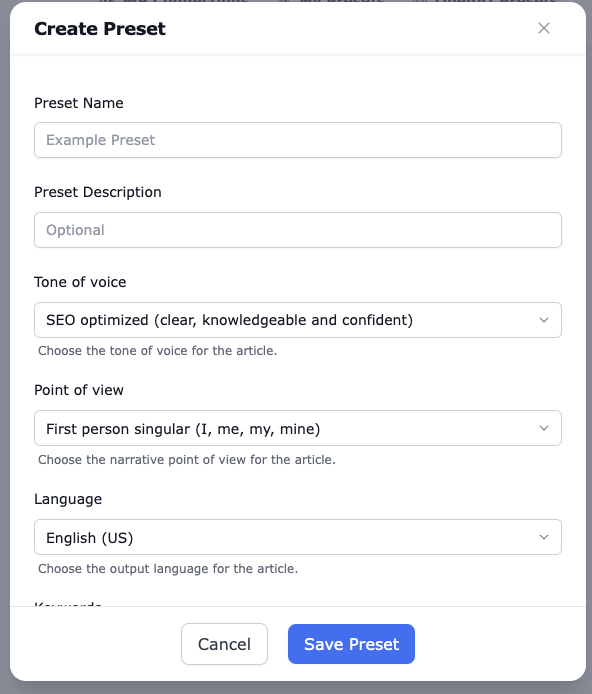
You can save or delete any presets that you’d like.
If you have any issues, please don’t hesitate to reach out to us at hello@cuppa.sh
